WiFi no tiene una configuración IP válida 🆗 punto wifi android 🆗 SOLUCIONADO SENCILLO 2020 ESTE PROBLEMA WIFI QUE YO MISMO SOLIA TENER Y ERA UN LIO ,AHORA CON DOS SENCILLOS PASOS Y SIN PROGRAMAS SE ARREGLA EN DOS SEGUNDOS 😁
Liberar y renovar la dirección IP
PRIMEROTAN SENCILLO COMO ESCRIVIR EN EL CUADRO DE BUSQUEDA ESTAS SIGLAS,,,CMD Y EJECUTAR COMO ADMINISTRADOR HACIENDO CLIC DERECHO
Una vez aquí solo tenemos que ejecutar dos sencillos comandos en la consola cmd de windows
introduce "ipconfig /release" y pulse Intro. Asegúrate de que añades un espacio entre "ipconfig" y "/release" en el comando.para que funcione bienSEGUNDO
Haz lo mismo ahora con el comando "ipconfig /renew". Debes añadir un espacio después de "ipconfig" en este comando también. Pulse Intro. Y TODO Y YA ESTA,,,
Walaaa ,SOLUCIONADO, ESTOS COMANDOS LO QUE HACEN ES PONER LA
CONFIGURACION WIFI DE WINDOWS 10 EN SU ESTADO PREDETERMINADO..OSEA WINDOWS CON LA CONFIGURACION WIFI DE FABRICA.
PD: ami me surguia este problema amenudo y perdía hasta varias horas poder conectar mi móvil android en zona wifi a mi ordenador,,y creedme este es el mejor método para conectar tu móvil con tu ordenador
Espero os guste el articulo os sirva y ya sabéis si kereis premiarnos mirar las pubis y la axila ,,jjiii 😉
Pajina de entretenimiento recomendada
BLOGMASTER,,ayuda blogger y recursos blog web ,,descargas,tutoriales,widgets,,menus,,cabeceras,,trucos,,plantillas,,html gratis y muxo mas.


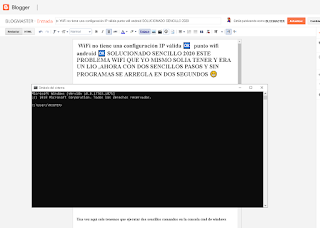




0 Comentarios